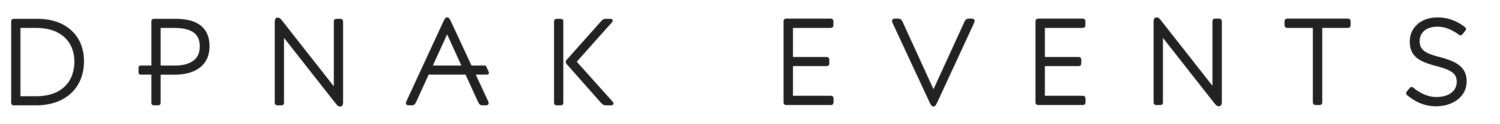Timeline Template for Wedding Planners
Get ready to streamline your wedding day coordination with this comprehensive Wedding Day Timeline Packet – the ultimate toolkit for wedding planners looking to save time and impress clients with a beautifully organized schedule.
Here's why it's a game-changer:
Time-Saving Elegance: Say goodbye to endless hours spent crafting timelines from scratch. Our template is designed to be your time-saving ally, providing a meticulously organized document that's as beautiful as it is functional.
Vendor-Approved Simplicity: Vendors constantly compliment how easy it is to follow! With clear, concise formatting and intuitive organization, our timeline ensures that everyone involved in the wedding day can stay on the same page effortlessly.
Fully Customizable: Tailor every aspect of the timeline to reflect your unique brand identity and planning style. With easy-to-follow instructions and a comprehensive walkthrough video included, customization has never been easier.
Inclusive and Gender-Neutral: The timeline features gender-neutral language and terminology, ensuring that it's suitable for all couples. From key contact information to ceremony details, every aspect is thoughtfully designed to be inclusive and accessible.
Comprehensive Content: With over 20 pages of content, the timeline covers every aspect of wedding day coordination, from the week before the wedding to the ceremony details and reception setup. It's your one-stop resource for keeping everyone on track and informed.
Easy Sharing and Collaboration: Created using Google Docs, the timeline is easily shareable with clients, venues, and vendor teams. Whether you prefer to save it as a PDF or print it out, our template ensures seamless communication and collaboration.
Ready to take the stress out of wedding day coordination? All you need is access to Google Drive/Docs and a basic-to-intermediate understanding of the platform. Let our Wedding Day Timeline Packet be your guide to orchestrating the perfect day for your clients – one beautifully organized document at a time!
The document is organized into sections that include:
Key contact information and locations
Simple timeline for the week and day before the wedding
Comprehensive timeline for the day of the wedding
Wedding Party, Family and VIP list
Wedding Vendor team details and contact information, including social media for easy posting
Ceremony details like processional/recessional pairings and the order of the ceremony
Family/VIP Photo List
Food and beverage information
Detailed setup list broken down by location
A place to include the floor plan
General notes on the design and colors of the wedding
To make this, you will need:
Access to and a basic-to-intermediate understanding of Google Drive/Docs
Get ready to streamline your wedding day coordination with this comprehensive Wedding Day Timeline Packet – the ultimate toolkit for wedding planners looking to save time and impress clients with a beautifully organized schedule.
Here's why it's a game-changer:
Time-Saving Elegance: Say goodbye to endless hours spent crafting timelines from scratch. Our template is designed to be your time-saving ally, providing a meticulously organized document that's as beautiful as it is functional.
Vendor-Approved Simplicity: Vendors constantly compliment how easy it is to follow! With clear, concise formatting and intuitive organization, our timeline ensures that everyone involved in the wedding day can stay on the same page effortlessly.
Fully Customizable: Tailor every aspect of the timeline to reflect your unique brand identity and planning style. With easy-to-follow instructions and a comprehensive walkthrough video included, customization has never been easier.
Inclusive and Gender-Neutral: The timeline features gender-neutral language and terminology, ensuring that it's suitable for all couples. From key contact information to ceremony details, every aspect is thoughtfully designed to be inclusive and accessible.
Comprehensive Content: With over 20 pages of content, the timeline covers every aspect of wedding day coordination, from the week before the wedding to the ceremony details and reception setup. It's your one-stop resource for keeping everyone on track and informed.
Easy Sharing and Collaboration: Created using Google Docs, the timeline is easily shareable with clients, venues, and vendor teams. Whether you prefer to save it as a PDF or print it out, our template ensures seamless communication and collaboration.
Ready to take the stress out of wedding day coordination? All you need is access to Google Drive/Docs and a basic-to-intermediate understanding of the platform. Let our Wedding Day Timeline Packet be your guide to orchestrating the perfect day for your clients – one beautifully organized document at a time!
The document is organized into sections that include:
Key contact information and locations
Simple timeline for the week and day before the wedding
Comprehensive timeline for the day of the wedding
Wedding Party, Family and VIP list
Wedding Vendor team details and contact information, including social media for easy posting
Ceremony details like processional/recessional pairings and the order of the ceremony
Family/VIP Photo List
Food and beverage information
Detailed setup list broken down by location
A place to include the floor plan
General notes on the design and colors of the wedding
To make this, you will need:
Access to and a basic-to-intermediate understanding of Google Drive/Docs
Get ready to streamline your wedding day coordination with this comprehensive Wedding Day Timeline Packet – the ultimate toolkit for wedding planners looking to save time and impress clients with a beautifully organized schedule.
Here's why it's a game-changer:
Time-Saving Elegance: Say goodbye to endless hours spent crafting timelines from scratch. Our template is designed to be your time-saving ally, providing a meticulously organized document that's as beautiful as it is functional.
Vendor-Approved Simplicity: Vendors constantly compliment how easy it is to follow! With clear, concise formatting and intuitive organization, our timeline ensures that everyone involved in the wedding day can stay on the same page effortlessly.
Fully Customizable: Tailor every aspect of the timeline to reflect your unique brand identity and planning style. With easy-to-follow instructions and a comprehensive walkthrough video included, customization has never been easier.
Inclusive and Gender-Neutral: The timeline features gender-neutral language and terminology, ensuring that it's suitable for all couples. From key contact information to ceremony details, every aspect is thoughtfully designed to be inclusive and accessible.
Comprehensive Content: With over 20 pages of content, the timeline covers every aspect of wedding day coordination, from the week before the wedding to the ceremony details and reception setup. It's your one-stop resource for keeping everyone on track and informed.
Easy Sharing and Collaboration: Created using Google Docs, the timeline is easily shareable with clients, venues, and vendor teams. Whether you prefer to save it as a PDF or print it out, our template ensures seamless communication and collaboration.
Ready to take the stress out of wedding day coordination? All you need is access to Google Drive/Docs and a basic-to-intermediate understanding of the platform. Let our Wedding Day Timeline Packet be your guide to orchestrating the perfect day for your clients – one beautifully organized document at a time!
The document is organized into sections that include:
Key contact information and locations
Simple timeline for the week and day before the wedding
Comprehensive timeline for the day of the wedding
Wedding Party, Family and VIP list
Wedding Vendor team details and contact information, including social media for easy posting
Ceremony details like processional/recessional pairings and the order of the ceremony
Family/VIP Photo List
Food and beverage information
Detailed setup list broken down by location
A place to include the floor plan
General notes on the design and colors of the wedding
To make this, you will need:
Access to and a basic-to-intermediate understanding of Google Drive/Docs