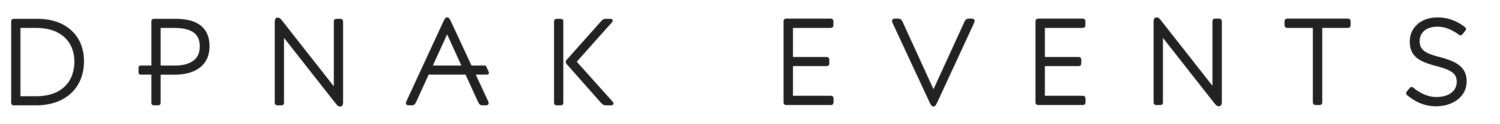Organizing Your Email Inbox During the Wedding Planning Process
One of the things I can honestly say I’m most proud about myself is my ability to organize – especially my email inboxes. Between managing 25 different weddings at a time on top of personal emails, I’m happy to say that most days my inbox has no more than 20 emails in it at any given time.
I have a method for keeping my inbox so light, but what I mostly want to focus on is organizing your email inbox to make it easier to keep it cleaned out while you plan your wedding.
The secret is with “folders”.
If you use Gmail, they call it Labels. Mac’s Mail program calls them Mailboxes, but they’re all essentially folders. Similar to how you organize your Word and other documents (you organize them, right?), they are all folders within your existing email account that make it easy for you to move around your emails without deleting them or letting them sit in your inbox collecting dust.
To show you how easy this is, I created a few examples to show you using one of my old Gmail accounts.
In Gmail, on the left-hand side of your screen, you should see a big red “Compose” button. Underneath that is your standard list of “Inbox”, “Starred”, “Important”, and so on. At the bottom of this list, you should see “More”. Click this.
This will expand and you’ll need to scroll all the way to the bottom to see “Manage Labels” and “Create New Label”. Click “Create New Label”. This box will pop up.
To start, I recommend creating a label of “Wedding”. You can obviously name it anything you want, but I find that keeping things simple and to the point is the best way for me to quickly organize my inbox and go on about my day doing other, more fun things.
Once your “Wedding” label is created, create another new label. Now you’re going to want to creating sub-folders or sub-labels. For Gmail, you’ll enter the name of your new label (or folder) and check “Nest label under:” and then choose “Wedding” (or whatever you named your initial folder).
For your wedding, you can simply create one folder and be done. I like to get a little bit more detailed and add labels by category: Venue, Coordinator, Photographer, Videographer, Florist, Entertainment, Transportation, Stationery, and Miscellaneous. Obviously, you can create as many labels as you need and want, these are just examples.
Once you have created your labels, you should see them on the left-hand side panel of your Gmail account.
Note: If you’re using a mail program like Mail, Outlook, or even your smartphone, these folders/labels will show up there as well. Pretty nifty right?
As you can see here, I’ve got my “Wedding” folder and then all of the sub-folders and categories beneath it. Gmail will automatically order them alphabetically, so I like to override that by adding numbers to the label name. As so:
I just like to keep my most used things at the top whenever possible.
Once you have created your labels, you can easily sort your wedding emails by folder by either moving them or just adding a label. In Gmail, you can also assign different colors to help you visually sort everything, but that’s up to you. Sometimes it helps, other times it makes me dizzy looking at all the different colors.
Doing this type of sorting does not delete your emails. Just because they are no longer in your main inbox does not mean they are lost. To access those emails, simply click on the label/folder and there they are.
I find this helps me tremendously because once I’ve responded or taken the necessary actions for an email, I don’t need to have it sitting in my inbox anymore, but it contains important information that I may need down the road so I don’t want to trash it either. Sorting it into it’s folder is the perfect solution.
So tell me, what are you doing to help organize your wedding planning? Any tips and tricks that work for you, you’re welcome to leave in the comments!